Game bug possible fix AMD cards
Arma's Quest (+18) » Devlog
Hey, everyone! On the past few months we have been receiving complains about players facing problems when trying to play the game. We've conducted a survey to try to find the solution.
Some supporters made a few tests regarding AMD drivers.
It seems that version 22.8.2 (Aug 22) is the problem. There is no way for us to confirm that, but if you had any problems with the game crashing when trying to load Stage 1 you might want to try downgrading it to version 22.6.1 (or 22.11.1 and 22.11.2), but you have to do it at your own risk, we're not responsible for any problems you may find when trying such things.
If you do try it, please comment on this post the result.
Get Arma's Quest (+18)
Arma's Quest (+18)
Arma dilleon, an elite knight is sent to a seemingly suicidal mission to slay a dragon
| Status | Prototype |
| Author | MundaneEscapists |
| Genre | Platformer, Action |
| Tags | 2D, Action-Adventure, Adult, Erotic, free, Furry, NSFW, Side Scroller |
| Languages | English |
More posts
- Demo Build 0.19.23 days ago
- Demo Build 0.19.132 days ago
- Enemies' Changes - Video59 days ago
- Demo Build 0.18.074 days ago
- Demo Build 0.17.3Sep 01, 2025
- Demo Build 0.17.1Aug 26, 2025
- Stage 2 Early ShowcaseMay 31, 2025
- NPC galoreMay 20, 2025
- UpdateApr 11, 2025
- 5th Fan Art EventFeb 13, 2025
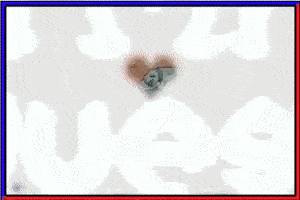
Comments
Log in with itch.io to leave a comment.
Absolutely not compromising my system just to play this game, you know fixing compatibility issues is usually up to the ones making the game right, and not the consumer
how can i downgrade to try this? whenever i search an old public build post and i click download, it sends me to the most recent version
You have to look for an older drive, I'm not sure but you can check amd's site for this
To search for an older driver from AMD, you will have to resort to a web engine. Type in "AMD Radeon Driver " plus the assumed version, and review the links of what returns. Please ensure the website starts with "https://www.amd.com/" and look at the rest like a file path. Once you find the specific driver page, you have to read through the page and find the link.
Here is the link to the 22.8.2 driver on AMD's website.
https://drivers.amd.com/drivers/amd-software-adrenalin-edition-22.8.2-win10-win1...